Today we ordered new laminate to cover the existing kitchen counter tops, we also purchased a new dryer. We lost ours to the flooding about 6 weeks ago, but DBF finally tested the washer, and that at least still worked. The basement seems to be at a stand still, at the moment. We have the demo work done, but need to get some rewiring done before we can put insulation and drywall up. We also don't have anyway to get the dry wall home...but I hope we'll get that done before he gets the kitchen started. Once the basement is done I want to start working on the 1/2 bath on the 1st floor. No major over haul here, just some patching of holes, maybe a new lighting unit for above the sink, and maybe build a frame for the mirror, and some paint. but as anyone who does home repairs knows, it the prep work that takes the longest, and it's the little details that make it look complete.
I'll keep you posted about home improvements as we go...
Did you know that there was a huge thread over at 2 peas discussing paper v. digi scrapping?! I was shocked to see some of the opinions and comments... I love both mediums, and I think both have some amazingly talented creators! I was saddened that some people still think that digi scrapping isn't real scrapping. I thought the point was to capture memories and moments in a meaningful way for you and your family. I'm glad I missed the "no, digital isn't really scrapping" memo, because the LO I did today would not have been possible to do with paper. The photos are from last summer, and I just can't get over the fact that we are closing in on the Litha (the summer solstice), and it's been a year since I've seen my Colorado family. it feels like it's been a lifetime...

Want to know how I did this? Easy peasy, lemon squeezy! Ha ha. I know, I hear you groaning from here. But really, it wasn't hard.
First I picked the photos I wanted to work with. I cropped the the smaller photos down to get rid of any distracting stuff in the background of the photos. I then picked a photo to make big, I chose one that had some "white space" in the upper right hand corner. Note: white space is any space where there isn't a subject, or something going on in a photo or a lo. In this case the sandy beach was my white space. I decided that I didn't like the hard edge the big photo created so I took my eraser tool. and chose a soft brush (if I had been painting this brush would look like an airbrush spray, but on erase it erases in the same pattern, creating a soft edge). I turned down the opacity down to about 30%, so that I only took a little away at a time as all I wanted to do was get rid of the hard edge rather than create a new hard edge. so I clicked on the hard edge about 4 times to get rid of it entirely then I went in about 1/2 a stroke inside the edge of the photo and took it down 2 clicks, creating a feathered edge.
Next I picked a neutral cardstock called "old paper" and over layered it onto of my big picture, I then reduced the opacity of the paper to about 50% so my photo was able to be seen through it. (if you look close you can see the text from the "old paper" on the photo. Note: If I didn't want that look I could have chosen to use my eraser brush again where the subjects are and gotten rid of the paper all together to make the photo stand out more, but I liked it this way and left it.
Then I took those 3 cropped photos and layered/placed them on top of the old paper, and reduced their opacity to about 85% so they blended a little, too. I added a couple of sea related elements (sand, netting, and word art, shells and clock) and put them all overlapping the small photos. I added a text box, and poof! Finished.
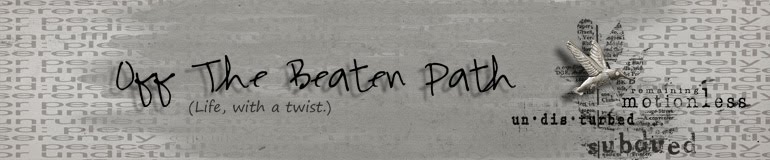
No comments:
Post a Comment